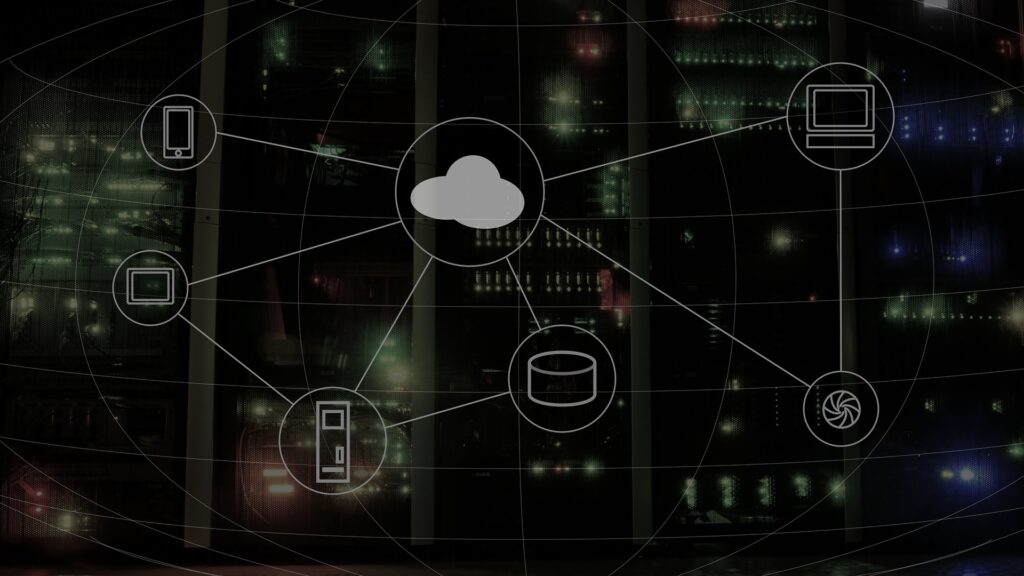こんにちは、Aireです。
CursorにCloudFormation用のプラグインをインストールしてテンプレートを作成してみたところ、以下のようなエラーメッセージが表示されました。
Unresolved tag: !Ref YAML [Ln X、Col Y]
調べてみたところ、CursorにインストールしたYAMLサポート拡張が、CloudFormationで使える!Refなどのカスタムタグに対応していないことが原因でした。
以下、YAMLサポート拡張の設定ファイルにカスタムタグを追加することで上記エラーを解消したいと思います。
目次
インストールしているプラグインについて
CloudFormation support for Visual Studio Code
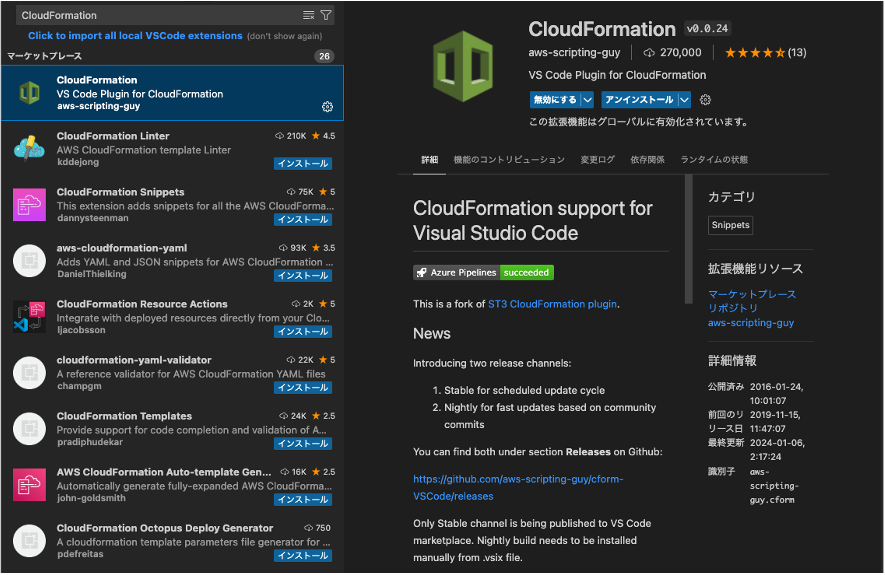
YAML Language Support by Red Hat(CloudFormationをインストールする際に自動でインストールされます)
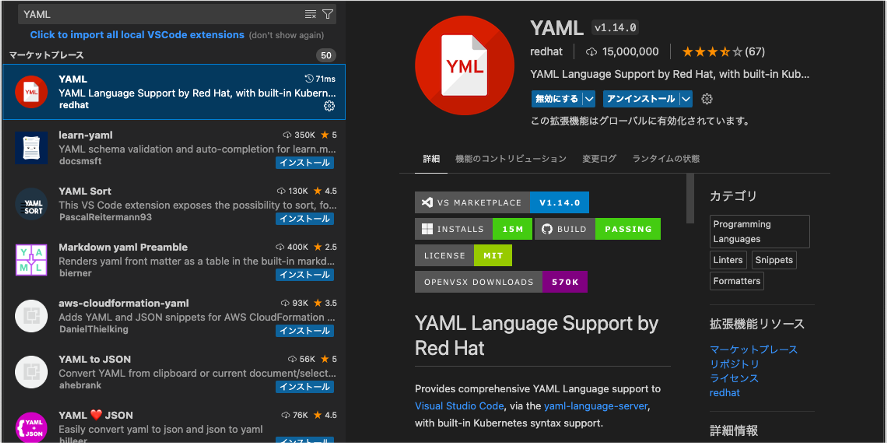
設定方法
CloudFormation support for Visual Studio Codeの「YAML setup」に記載されていますが、CloudFormationプラグインをインストール後に、設定ファイルにカスタムタグを記載する必要があります。
- まずは設定ファイル(settings.json)を開きます。macOSの場合は、[Cursor]-[基本設定]-[設定]を選択します。その後、設定画面右上にある「設定(JSON)を開く」をクリックします。
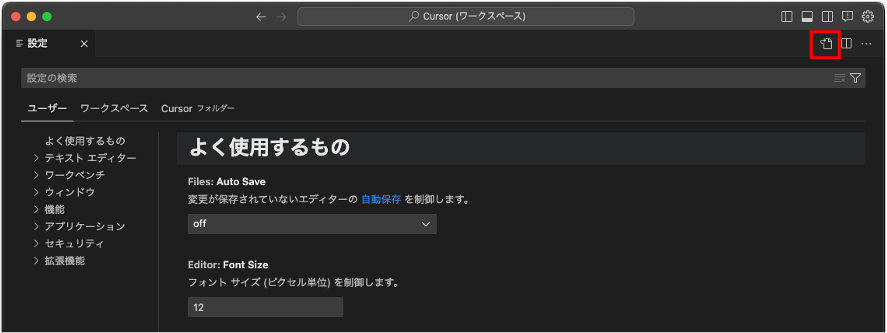
- 設定ファイル
settings.jsonが開きます。ファイルの中身は、デフォルトでは以下のようになっていると思います。
|
1 2 3 4 5 |
{ "yaml.customTags": [], "yaml.schemas": { } } |
- CloudFormation support for Visual Studio Codeの「YAML setup」に従い、
yaml.customTagsの中にカスタムタグを記載します。また、"yaml.format.enable": true,という行を追加します。
|
1 2 3 4 5 6 7 8 9 10 11 12 13 14 15 16 17 18 19 20 21 22 23 24 25 26 |
{ "yaml.customTags": [ // Custom tags for the parser to use "!And", "!If", "!Not", "!Equals", "!Or", "!FindInMap sequence", "!Base64", "!Cidr", "!Ref", "!Sub", "!GetAtt", "!GetAZs", "!ImportValue", "!Select", "!Select sequence", "!Split", "!Join sequence" ], // Enable/disable default YAML formatter (requires restart) "yaml.format.enable": true, "yaml.schemas": { } } |
設定ファイルsettings.jsonを保存すると、エラーメッセージが解消されたことを確認できると思います。
以上、ここまで。